How to use Batch Delete of Plans
This facility allows you to delete multiple plans based on your preferred parameters.
To Batch Delete of Plans, follow the steps below:
•From the Home page, select "View a Directory of Existing Plans"
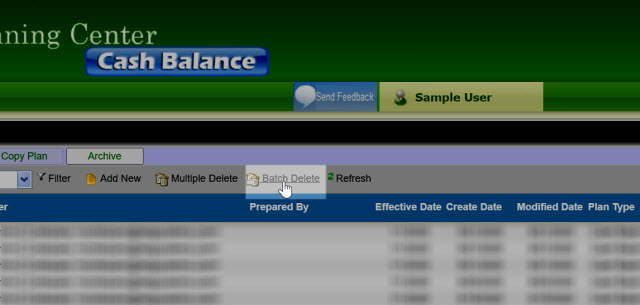
•Click the ![]() link, it will display the Cash Balance - Batch delete form
link, it will display the Cash Balance - Batch delete form
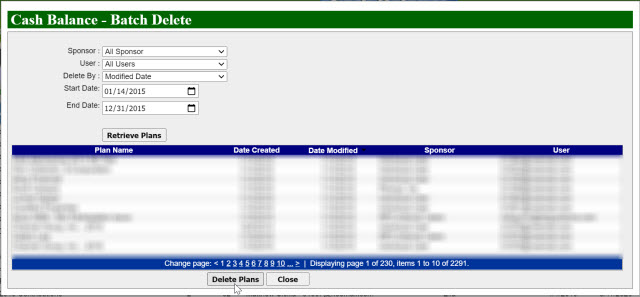
•In the Cash Balance - Batch Delete form shows the parameters that you are going to use to filter the plans that will be deleted.
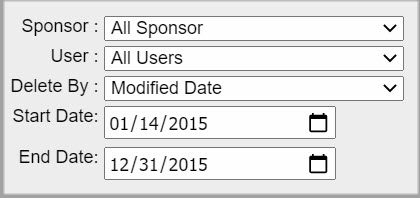
Sponsor - displays the list of Sponsors
User - displays the list of Users
Delete By - filters your plans based on Date Modified or Date Created
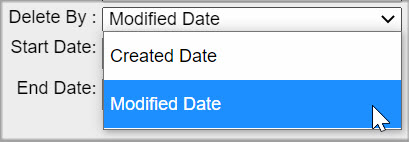
Start Date - Enter the start date that you would like to filter your plans
End Date - Enter the end date that you would like to filter your plans
•Click on the ![]() button to retrieve your plans
button to retrieve your plans
•Click on the ![]() button to delete the plans. A confirmation message will be displayed to proceed with the deletion of your plans.
button to delete the plans. A confirmation message will be displayed to proceed with the deletion of your plans.