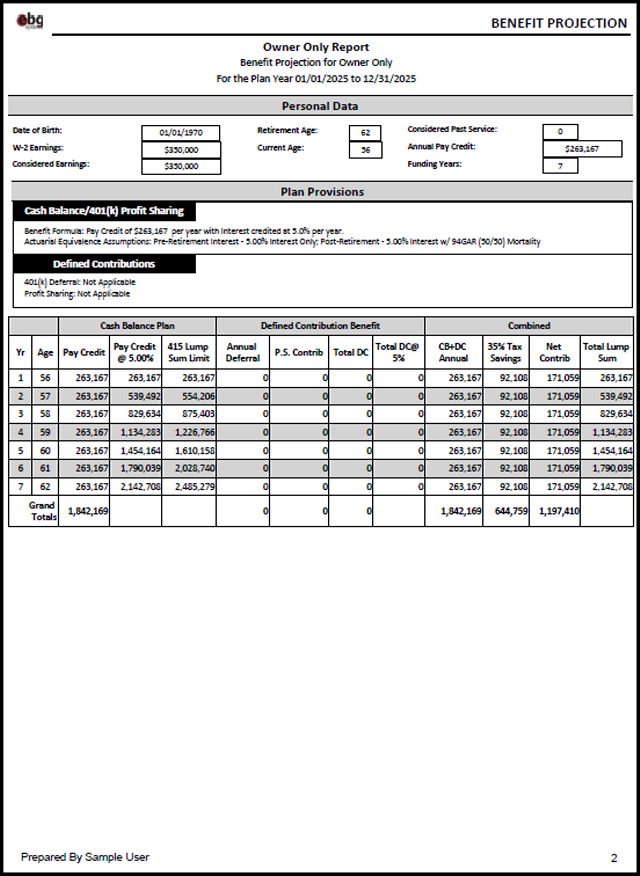Excluding 401(k) Deferrals and Profit Sharing Contribution in Owner Only Report
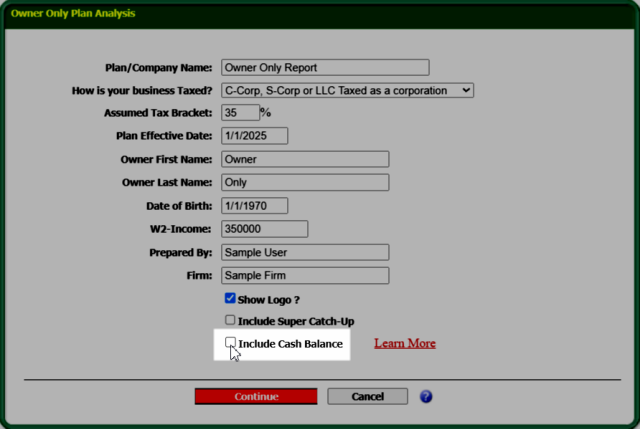
In the Owner Only Plan Analysis screen, check the "Include Cash Balance" check box if you want to include the Cash Balance Contribution in the report.
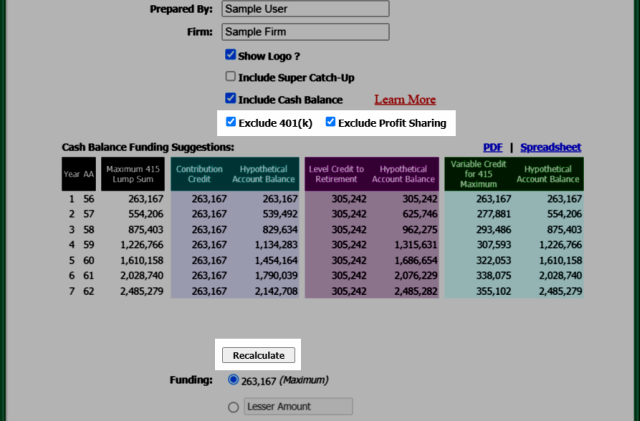
When you clicked the "Include Cash Balance" check box, the 2 options will be displayed.
•Exclude 401(k) – check this box if you want to exclude 401(k) Deferrals in the report.
•Exclude Profit Sharing – check this box if you want to exclude the Profit Sharing Contribution in the report.
Please make sure to click on the [Recalculate] button to refresh and update the Cash Balance Funding Suggestions table.
See an example of an Owner Only Report (excluded 401k Deferrals and Profit Sharing Contribution)