Exporting of Plan Information
A new facility that allows you to export the selected Plan information.
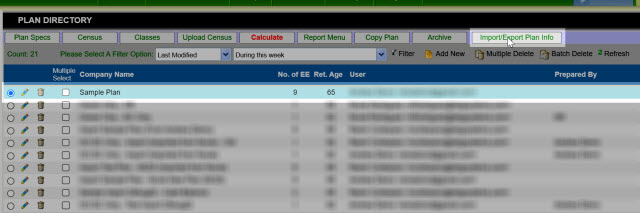
1.From the Plan Directory, select an existing plan, click on the ![]() button.
button.
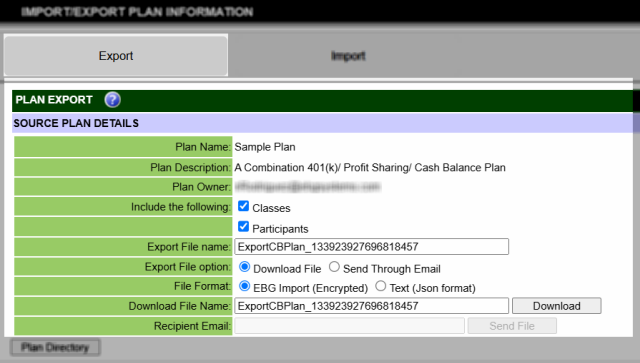
2.Select the Export option, it will open the Plan Export screen, displaying the source of the selected Plan details:
•Plan Name - the name of the plan.
•Plan Description - the description of the plan.
•Plan Owner - the owner of the plan.
•Include the following:
üClasses - check this box if you want to include the classes of the plan.
üParticipants - check this box if you want to include the participants/employees of the plan.
•Export File name - the name of the exported file with an .ebg file type.
•Export File option - this is where exported file will be sent via Download File or Send Through Email.
üDownload File - click this option if you want to download the file.
üSend Through Email - click this option if you want to send the exported file through your nominated email address. The exported file with a filename format ExportCBPlan_xxxxxxxxxxxxxx.ebg will be attached to the email that will be sent to the designated recipient email.
•File Format - specifies the format in which the exported file will be saved. Note that this option is only applicable when "Download File" is clicked.
üEBG Import (Encrypted) - click this option to export the file in the .ebg format.
üText (Json format) - click this option if you want to save the file as a plain text file.
•Download File Name - by default, this is the same filename as the export filename with the format ExportCBPlan_xxxxxxxxxxxxxx.ebg. User can change this download file name. Click on the ![]() button to download the exported (*ebg) file.
button to download the exported (*ebg) file.
To locate the exported file, go to Downloads>ExportCBPlan_xxxxxxxxxxxxxx.ebg (see example exported file name below).
![]()
•Recipient Email - enter the valid email address. Click on the ![]() button to send the exported file.
button to send the exported file.
Related Topics
▪Importing of Plan Information