Copying of Plan from the RPC - Defined Contribution System
A new facility that allows you to copy a plan directly from RPC - Defined Contribution System.
NOTE: Make sure that you have an existing RPC Defined Contribution user account using the same username from Cash Balance system.
Also, this feature is NOT applicable to Owner Only Plan Analysis Report
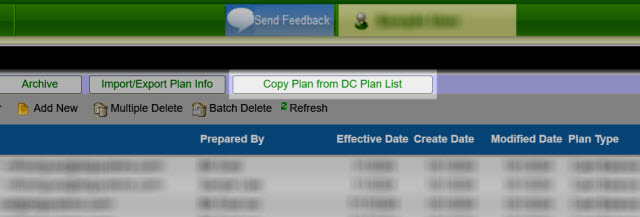
1.From the Plan Directory, with or without selecting an existing plan, click on the ![]() button. It will open the "Copy Plan from Defined Contribution Directory" screen.
button. It will open the "Copy Plan from Defined Contribution Directory" screen.
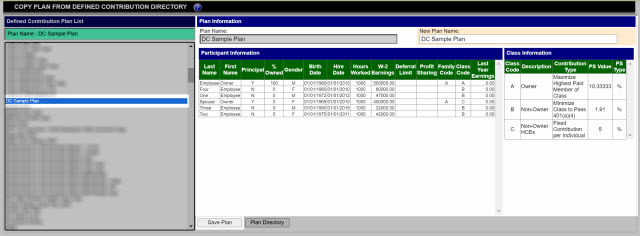
2.On the left panel, it will display the Defined Contribution Plan List. Select a plan containing the census record and classes that you would like to import.
•New Plan Name - enter the new name of the plan.
3.Click on the ![]() button to save new plan.
button to save new plan.
4.After saving, the system will redirect you to the Plan Directory page.