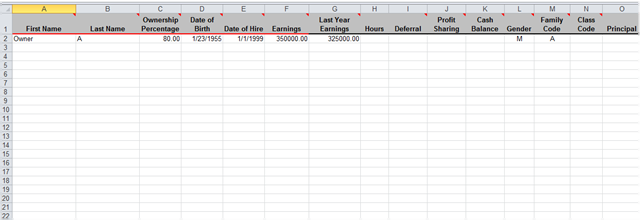Excel Template Tips
Tips for using the Excel template:
1.Do NOT upload your own spreadsheet. Always use the template. Even if you think you have created a spreadsheet that looks exactly like the template, you should not use it.
2.Do NOT change the headings of the template.
3.The cells that require data are: First Name, Last Name, Hire Date, Birth Date, and W2 Earnings.
4.In the Compensation column, $ signs should never be used and no commas please.
5.In the Deferral column, 10% should be coded as 0.10, and 10 means $10, 14000 means $14,000.
6.Be sure to save it as an '.xls' file.
7.Make sure the first and last names are under the correct columns. If your source spreadsheet combined the names in one column, use the 'Text to Column' function of Excel (under the Datamenu) to parse them into two columns.
8.Refer to the Instructions tab in the Census Template for more detailed information.
See employee information for more details.
The spreadsheet should look like this: