Class Details
Classes are used to separate or group the plan's employees. Class Details can be accessed by selecting![]() from the Classes screen.
from the Classes screen.
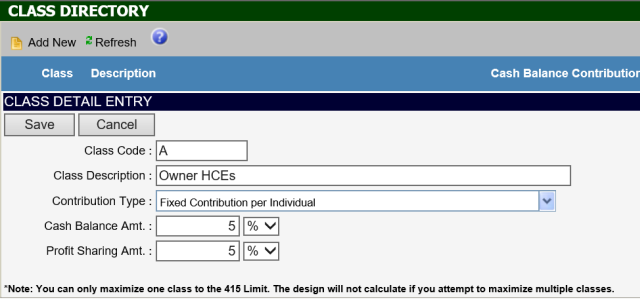
1.Review or make changes to any class details.
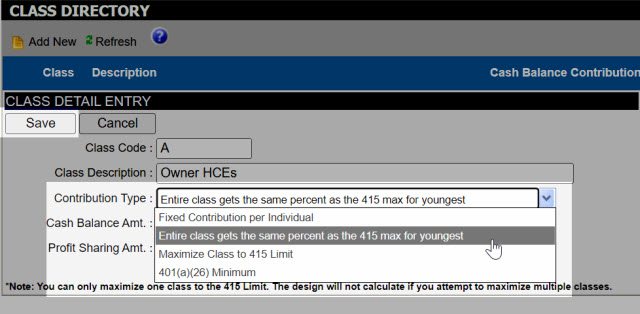
2.Choose the class contribution type from the drop-down menu. Selecting "Fixed Contribution per individual" will enable the Cash Balance Amount field below for manual entry.
3.You must click on the ![]() button to apply changes before leaving the page.
button to apply changes before leaving the page.