Classes
Classes are used to separate or group the plan's employees. Classes can be accessed by clicking ![]() when editing a plan.
when editing a plan.
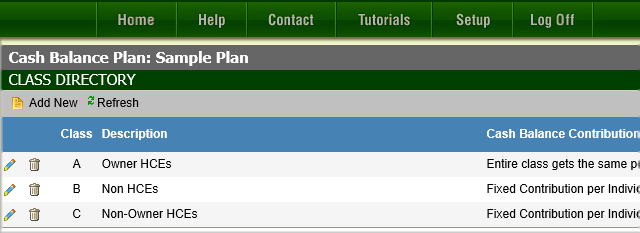
In the Class Directory, 3 default classes are automatically generated (class elements are described in Class Details).
Class A includes all owners with the Entire class receiving the 415 max of the youngest
Class B includes all NHCE's receiving a default fixed contribution
Class C includes all HCE's and owner family receiving a default fixed contribution
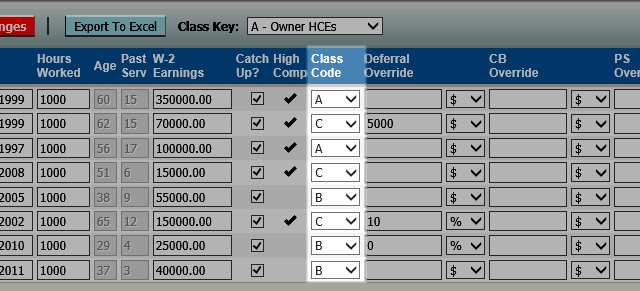
When viewing the Census, each individual's class is listed in the Class drop-down as shown above. Click on the ![]() button after making any changes. Classes can also be entered in the Census Template. However, those classes should be entered in the plan's Class Directory prior to census template uploading.
button after making any changes. Classes can also be entered in the Census Template. However, those classes should be entered in the plan's Class Directory prior to census template uploading.
Saving an uploaded census template will overwrite any existing census data.