Upload Census Data
After creating a plan, you will be given the option to manually input one employee at a time or upload an excel spreadsheet containing the employee data.
To Upload the Census Template, follow the steps below:
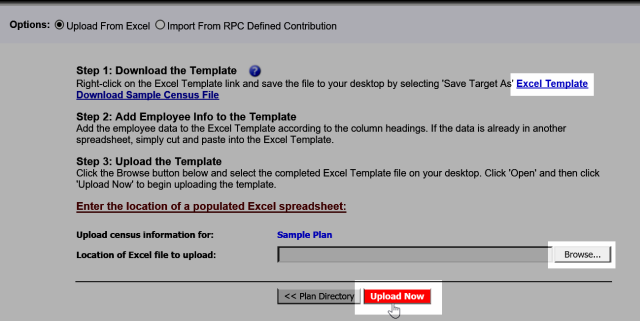
1.If you do not have the Census Excel Template, you can download it by selecting the Excel Template link.
The provided Excel template is the only file that should be uploaded to the RPC Cash Balance.
It is important that the column headers and spreadsheet formatting are never changed to ensure correct importing.
2.Click on the ![]() button to locate and choose the completed Census Template Excel file.
button to locate and choose the completed Census Template Excel file.
3.Click on the ![]() button to upload the template.
button to upload the template.
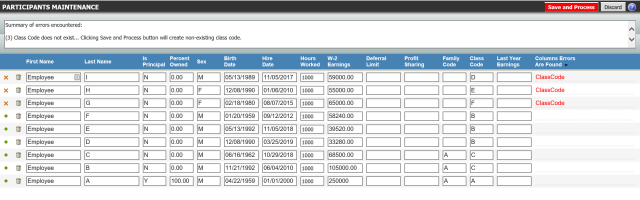
4.The uploaded file will display an icon ![]() for all valid record/s, or "Summary of errors encountered" if there is a problem with any of the uploaded data.
for all valid record/s, or "Summary of errors encountered" if there is a problem with any of the uploaded data.
5.If all records are valid, click on the ![]() button to apply changes before leaving the page.
button to apply changes before leaving the page.
Related Topics
▪Adding, Editing and Deleting an Employee Record