Setup account for the first time
I.Security Question Setup
Make sure that you setup your Security Question and Answer prior to resetting of your password. If you attempt to log into your account with the incorrect password more than 5 times, the system will automatically lock you out as a safety precaution.
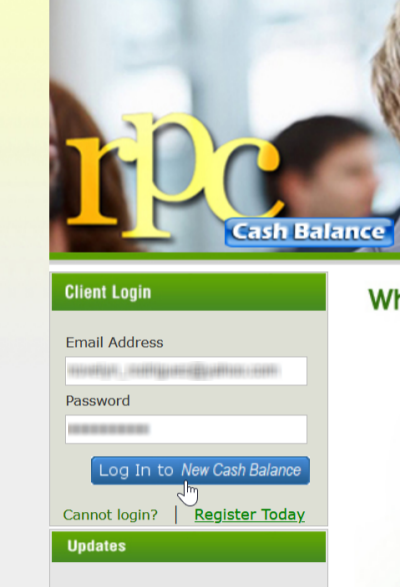
a)Go to the www.ebgsystems.net and enter in your email address (user account) and password.
b)Click on the ![]() button.
button.

c)Upon logging in, you will be prompted to nominate your Security Question and Answer.
d)Once done, click on the ![]() button to proceed.
button to proceed.
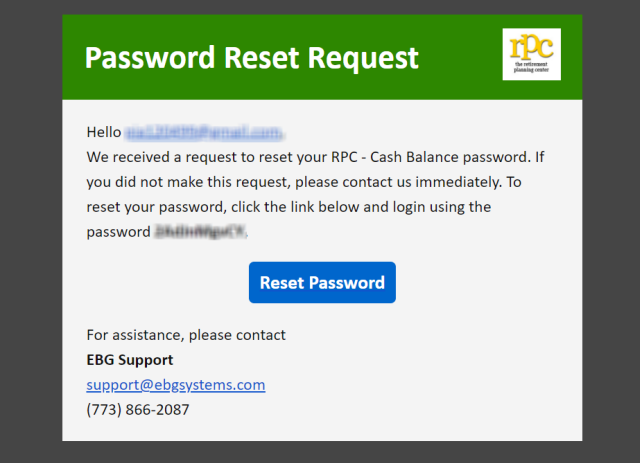
a)An email notification was sent to your email address to reset/change your password.
b)Click the ![]() link to go to the RPC Cash Balance login page. Enter your user name and temporary password.
link to go to the RPC Cash Balance login page. Enter your user name and temporary password.
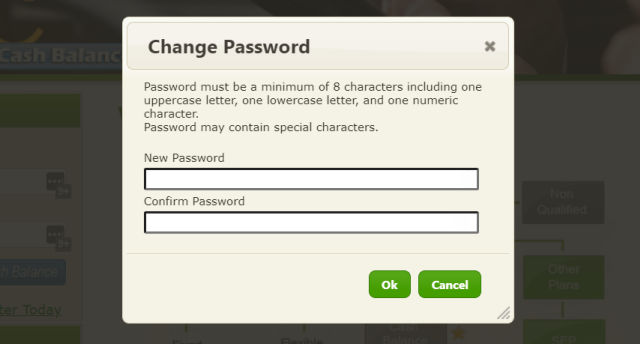
c)The Change Password window will be displayed prompting to enter your New Password and Confirm Password.
d)Click on the ![]() button to save and apply your new password.
button to save and apply your new password.
III.Setup your own Logo
Go to Uploading your Company Logo link to learn how to upload your Company logo.
Related Topics
▪How to reset/change your password