How to reset/change password
To reset/change your password, follow the steps below:
Note that the reset password link is valid within 5 minutes. If the link has expired, you will need to request again to reset your password. Please go to www.ebgsystems.net>Cannot Login.
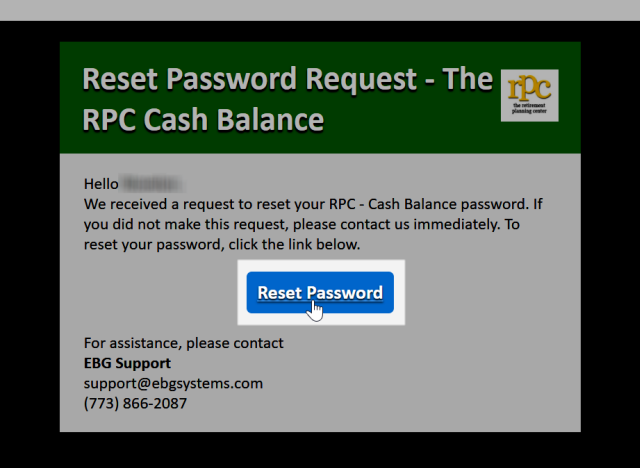
1.An email notification was sent to your email address to reset/change your password.
2.Click on the ![]() link to proceed.
link to proceed.
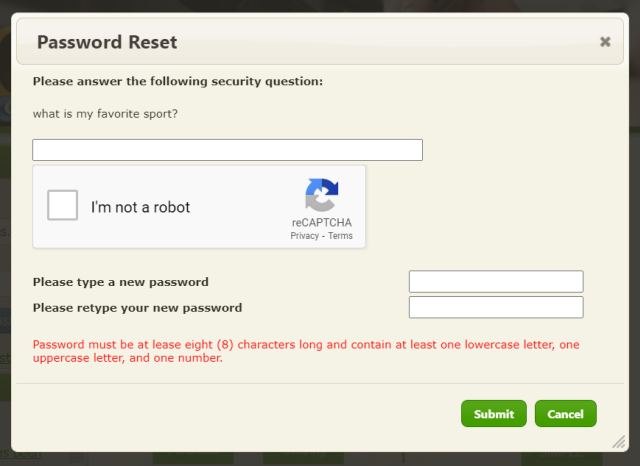
3.The Password Reset window will be displayed prompting to provide the answer to your security question.
4.Check the "reCAPTCHA" checkbox; images will be displayed validating user's identity.
5.Enter your new password and re-type your new password.
6.Click on the ![]() button to apply your new password.
button to apply your new password.
Related Topic